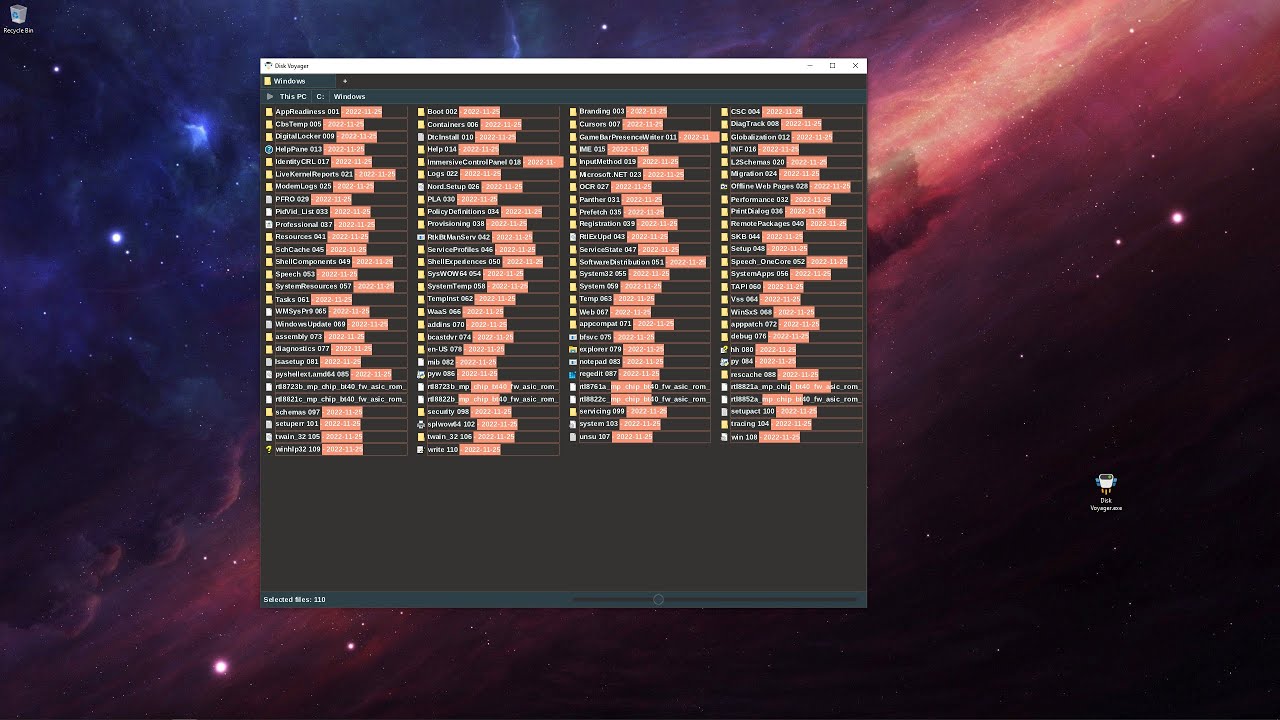Next-gen file explorer, built from the ground up. Unleash the thrill of warp-speed file discovery!

Design goals
- Modern and minimal interface that puts your files in the spotlight.
- Fast disk operations that deliver results in a split second.
- Simple yet versatile user experience through panels & tabs, commands, GoTo window and much more.
- Personalized with your colors, hotkeys, layouts and default actions.
- Small & Portable program that fits on your floppy disk.
Features
- Recursive directory listing with sorting & filtering (all multithreaded for fluid user experience)
- Various display options
- From thumbnails to file preview
- File details (size, date etc)
- Options to toggle visibility for: extensions, hidden files, system files
- Links and shortcuts
- Options to ignore folders, e.g. .git or .svn
- Copy/Paste/Delete
- Multiple selections
- Batch renaming
- UTF-8
- Hot reloadable config to tweak default behavior, colors and hotkeys
- Rich hotkey support (mods, function keys, numpad, context based hotkeys, chained hotkeys, aliases)
- Panels & Tabs
- Layouts and Sessions
- Command palette
- Goto window for recents/bookmarks/common system paths
- Searchable right click context menu
- Localization support
- Refresh! ^^
Development
Disk Voyager is written in C to be as close to OS and hardware as possible and to be sustainable and stable in the long term. It also doesn't use external libraries (with exceptions to stb_image and stb_truetype which will be swapped out before release). This gives enormous flexibilty and freedom in experimenting with new features since everything can be hand tailored to specific needs of the program. It also often yields in better performance and smaller executable size because of less software bloat. In that respect, a lot of tech, codenamed Warp Engine :), has been developed alongside program itself:
- Platform layer (window support, file API, multithreading, input...)
- Custom OpenGL renderer
- Custom UI framework
- Memory primitives such as arena, pool and freelist
- Basic containers Array & Map
- UTF-8 Strings
- Math library
Current version is targeted at Windows 7 64-bit and above. Early alpha release is planned for late 2023.